Listeners can now control their play queue on BBC Sounds
It’s been a fantastic start to 2022 for BBC Sounds. Coming off the back of a record quarter, in which BBC Sounds reached a peak of 4 million weekly listeners, the year has kicked off with popular podcasts like The Coming Storm, Fake Psychic, and Room 5, plus we’ve launched a new series of themed music mixes from the BBC’s best-loved stars to celebrate the BBC’s centenary, including mixes from Louis Theroux, Martin Freeman and Alex Scott.
And it’s not just the content that we’re working on – we’re always looking at how we can make the app itself work better for our listeners. From today, people with iOS devices will be able to add, sort and delete items in the play queue. Being able to control a queue personally is something we know people have wanted on Sounds, and we’re pleased that we’re now able to bring that to them.
To access the queue, when listening to any podcast, radio show or music mix on Sounds, listeners can tap on the button in the bottom right of the screen.
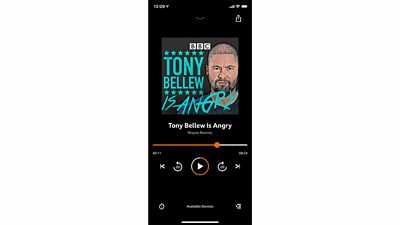
Pressing this button shows the upcoming items in the play queue. When listening to a series, a new podcast for example, this automatically fills up with the next and all upcoming episodes. Listeners can then sort the order of upcoming items by dragging them up or down the queue, or delete things they’ve already heard by swiping the item left and selecting ‘Delete’ – if they’ve already listened to a particular episode of Desert Island Discs, for example.
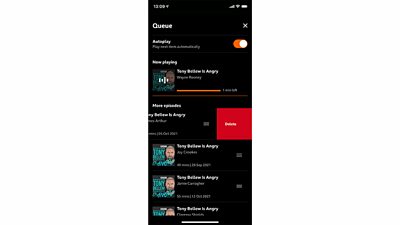
To add a new or different item to the play queue, listeners go to the podcast, music mix or radio show they want to add and press the more button, which will bring up a list of actions they can take, including ‘add to queue’.
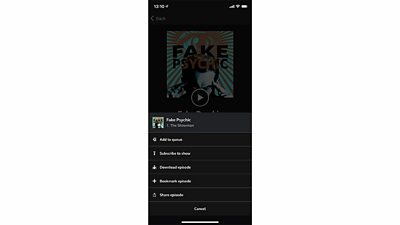
For now, this will only be available on the iOS version of the BBC Sounds app, but we’ll be bringing it to Android devices soon. We’ve got big plans for the rest of this year and will share more updates about the work we’re doing to improve BBC Sounds in the coming weeks and months.